| This article is a stub. You can help Ancestors: The Humankind Odyssey Wiki by expanding it. |
The Clan and Neuronal Circle.
The Clan HUD is a graphical display found in the lower right corner of the screen which gives details on your current clan.
Overview[ | ]
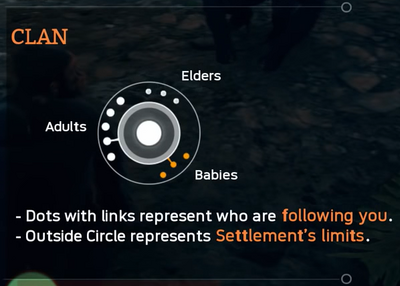
The Clan HUD and your clan
The Clan HUD is a compact visual display but there is a large amount of information that it shows. This isn't explained well in the game though. You can quickly find out the following information:
- Current number of clan members.
- Clan members that are inside or outside of the current
 settlement.
settlement. - Clan members that are following you.
- Clan members that are pregnant.
- Clan members that are
 piggybacking babies.
piggybacking babies. - Babies that you are piggybacking.
- Babies that are in trouble and in danger of dying.
- Babies, adults, and elders with genetic mutations.
- Babies, adults, and elders that are hurt with the

 Bleeding negative status effect.
Bleeding negative status effect. - The current hominid that you are interacting with.
- When a couple is successfully formed through grooming.
Symbols[ | ]
It's not immediately clear what each of the symbols stand for.
- The symbols fall into four groups: Babies, Adults, Elders, and Pregnant Females.
- The symbols take into account whether the clan members are inside or outside of the current settlement.
- The symbols take into account whether the clan members are following you.
- The symbols take into account whether the clan members have genetic mutations.
- The symbols take into account if you, an adult, or an elder is piggybacking babies.
| Hominid | Piggyback By You |
Inside Settlement | Outside Settlement | ||
|---|---|---|---|---|---|
| Not Following | Following | Not Following | Following | ||
| Baby | |||||
Mechanics[ | ]
Current Clan Members[ | ]
There is a limit to the amount of clan members you can have. You can have six babies, six adults, and six elders for a total of eighteen clan members.
- Adults are always found on the upper left side of the circle.
- Elders are always found on the upper right side of the circle.
- Babies can be found on the bottom side of the circle.
- Babies are unique because when an adult picks up the baby using piggybacking, the baby disappears from the bottom of the circle and then they appear on the adult or elder symbol.
- Babies that you are currently piggybacking will have a slightly shorter line connecting them to the central circle.
- While it isn't readily apparent, the large central circle is your current playable character. As you switch characters, the dots around the central circle will change to the hominid you selected but there will always be a large central circle.
Settlement[ | ]
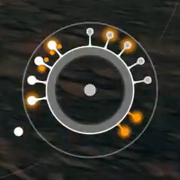
Clan Members Inside Settlement
Your current active settlement can have clan members inside or outside of the boundary of that area. There is a larger circle that indicates the boundary of the current settlement.
- Clan members that are inside of the larger circle are inside the settlement.
- Clan members that are outside of the larger circle are outside of the settlement.
Following You[ | ]

Clan Members Following You
Any clan member that is following you will have a line connecting them to the central circle. The length of the lines indicates if a clan member is inside or outside of the settlement. Short lines are inside the current settlement and longer lines are outside of the settlement.
Pregnancy[ | ]

Pregnant Females
Any adult female clan member that is currently pregnant that hasn't given birth will show as a small orange dot inside of the larger white dot. This allows you to quickly see how many pregnant females you have in your clan.
Interaction[ | ]

White Interaction Highlight
Any clan member that you approach to directly interact with at close range will add a transparent white bar extending out from the central circle. This white highlight lets you quickly determine which hominid you are interacting with. This is very helpful with a large clan with many hominids on screen. When you stop interacting with a hominid, the white interaction bar goes away.

Pink Interaction Highlight
Interacting with your mate will change the interaction highlight to a pink color. This pink color highlight makes it easy to determine if you are coupled with the hominid without having to analyze them.
Under Attack[ | ]

Clan Member Under Attack
Any clan member currently under attack by any hostile threat will have a bright red bar extending out from the central circle. This allows you to quickly know that your other clan members are in direct peril. You need to help your clan member immediately or they may die.
Bleeding[ | ]

Clan Member Bleeding
Any clan member that is bleeding will slowly be dying. Bleeding does not go away and must be treated. All other negative status effects will heal on their own but bleeding will not. There is a dull red bar that pulses outwards from the central circle to the clan member that is hurt.

Pink Interaction Highlight
If you interact with a bleeding clan member, the red bleeding bar and the white interaction bar will overlap. This will cause a pink colored bar to appear. This is a side effect of the two colored bars stacking and the pink color doesn't mean anything else in this case.
Couple Formed[ | ]

Successful Couple Formed
When interacting with another clan member during the grooming process, there will be a white interaction highlight with the other hominid. When the grooming process is successful, and a couple is formed, the interaction highlight will change to a pink color. This pink coloring lasts very briefly but is another indicator that the process was successful besides the large onscreen display of COUPLE FORMED.
Baby In Danger[ | ]

Baby In Danger
Any baby that is out in the wild alone or in a ![]() Hiding Spot is in danger from dying. There is a dull red bar that pulses outwards from the central circle to the baby that is in danger. If you do not go out to collect the baby, eventually the baby will die.
Hiding Spot is in danger from dying. There is a dull red bar that pulses outwards from the central circle to the baby that is in danger. If you do not go out to collect the baby, eventually the baby will die.
Genetic Mutations[ | ]

Clan Members With Genetic Mutations
Any Hominid with a genetic mutation will have a golden glow around the symbol for the clan member. This allows you to quickly determine how many of your clan members have genetic mutations.
